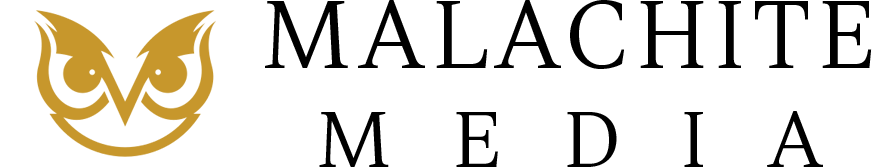In-Depth Comparison of Boost Button vs. Facebook Ads Manager
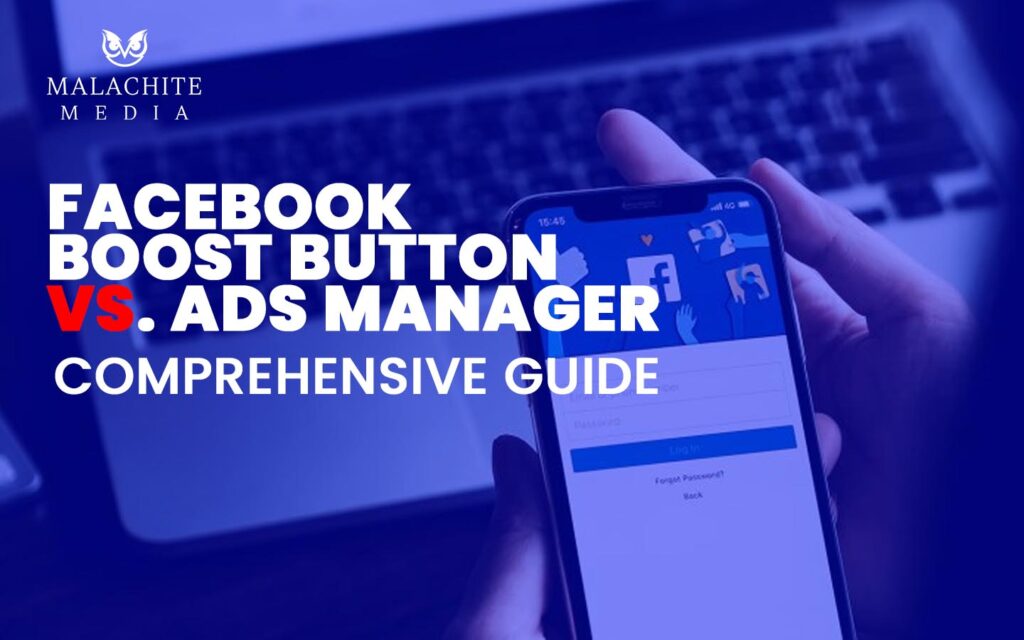
Running effective Facebook ads can significantly enhance your business’s visibility and engagement. However, there’s a notable difference between hitting the boost button vs. Facebook Ads Manager. This comprehensive guide explores the pros and cons of each approach, updating you on the best practices for 2024.
Facebook Boost Button vs. Facebook Ads Manager: What’s Better for Me?
Since the introduction of Facebook ads, business owners have pondered whether to boost posts or use the Ads Manager. In this article, you’ll learn the differences and when to use each tool.
Part 1: Basics
What Is the “Boost Post” Option?
A boosted post is a Facebook post that’s been given a sponsored power-up. It’s a way to promote your content to a broader audience with minimal setup.
What’s the Difference Between a Post and a Boosted Post?
A regular post is seen by your followers and those who visit your page, while a boosted post is paid to appear on the feeds of users who might not have seen it otherwise.
Part 2: Features Compared
1. Content and Format
Headline and Description
- Ads Manager Ad: Customizable headline and description.
- Boost Post: Uses your company name and description automatically.
Call-to-Action
- Ads Manager Ad: Variety of CTA buttons (e.g., “Shop Now,” “Learn More”).
- Boost Post: Limited CTA options, typically just a website link.
Ad Creative Sizing
- Ads Manager Ad: Customizable dimensions and media for each placement.
- Boost Post: One size fits all placements.
Platform Options
- Ads Manager Ad: Choose between automatic and manual placements on Facebook, Instagram, Messenger, and Audience Network.
- Boost Post: Limited to Facebook, Instagram, and Messenger without selective placements.
2. Tracking & Data
Event Tracking
- Ads Manager Ad: Comprehensive event tracking (e.g., purchases, add to carts).
- Boost Post: Limited event tracking capabilities.
Conversion Event Location
- Ads Manager Ad: Multiple options (website, app, Messenger, WhatsApp).
- Boost Post: Typically directs users to a website.
Campaign Objective vs. Boost Post Goal
- Ads Manager Ad: Choose from objectives like Awareness, Consideration, and Conversion.
- Boost Post: Limited goals, often set automatically by Facebook.
3. Tools
A/B Split Testing
- Ads Manager Ad: Allows A/B testing to compare different ad sets.
- Boost Post: No A/B testing capability.
Tasks
- Ads Manager Ad: Requires setup of conversion API, Facebook Pixel, domain verification.
- Boost Post: Simplified setup without advanced tools.
4. Audience
Post Boosting Audience
- Boost Post: Limited to website visitors and lookalike audiences without specific timelines.
Ads Manager Ad Audience
- Ads Manager Ad: Create custom audiences, exclude audiences, and use detailed targeting options.
5. Budgeting
CBO vs. ABO
- Ads Manager Ad: Option to use Campaign Budget Optimization (CBO) or Ad Set Budget Optimization (ABO).
- Boost Post: No CBO or ABO options available.
Budget Scaling
- Ads Manager Ad: Scale budgets with lifetime or daily options.
- Boost Post: Fixed budget with no scaling options post-publishing.
6. Price
Advertising Costs
- Ads Manager Ad Costs: CPC: $0.97, CPM: $7.19, Cost per like: $1.07, Cost per app download: $5.47. Learn more about Facebook advertising costs on Facebook’s Business Help Center.
Boosting Post Costs
- Daily Budget: As low as $1 per day. Read more about boosting costs on Facebook’s Boost Post Guide.
Level of Expertise Required: Boost Button vs. Ads Manager
Graph:
This graph visually illustrates the expertise required to use the Boost Button and Ads Manager effectively. The Boost Button is easier to use but lacks advanced features, whereas Ads Manager, while more complex, offers greater control and advanced capabilities.
Impact on Your Ad Budget
Using the Boost Button
Continuing to use the boost button can lead to inefficient ad spend due to its limited targeting options and lack of advanced features. This may result in:
- Higher Costs: Reaching a broader but less relevant audience.
- Lower ROI: Limited control over placements and bidding strategies.
- Missed Opportunities: Lack of retargeting options.
Using Facebook Ads Manager
By contrast, using Facebook Ads Manager allows for efficient use of your ad budget with:
- Lower Costs: Targeting more relevant audiences.
- Higher ROI: Optimized placements and bidding strategies.
- Greater Engagement: Effective retargeting to re-engage interested users.
While the boost button offers a quick and easy way to promote your posts, it lacks the advanced targeting and control needed for more effective advertising. Facebook Ads Manager, with its detailed targeting options, retargeting capabilities, and comprehensive analytics, enables businesses to run sophisticated and efficient ad campaigns. By leveraging Ads Manager, you can maximize your advertising ROI and achieve better results for your business.
For businesses looking to take their Facebook advertising to the next level, investing time in learning and using Facebook Ads Manager is highly beneficial. Contact Malachite Media today to learn how we can help you optimize your Facebook advertising strategy and drive better results for your business. For additional marketing strategies, visit our blog on innovative lead generation.
Discover how Malachite Media can help your business grow by visiting our homepage.